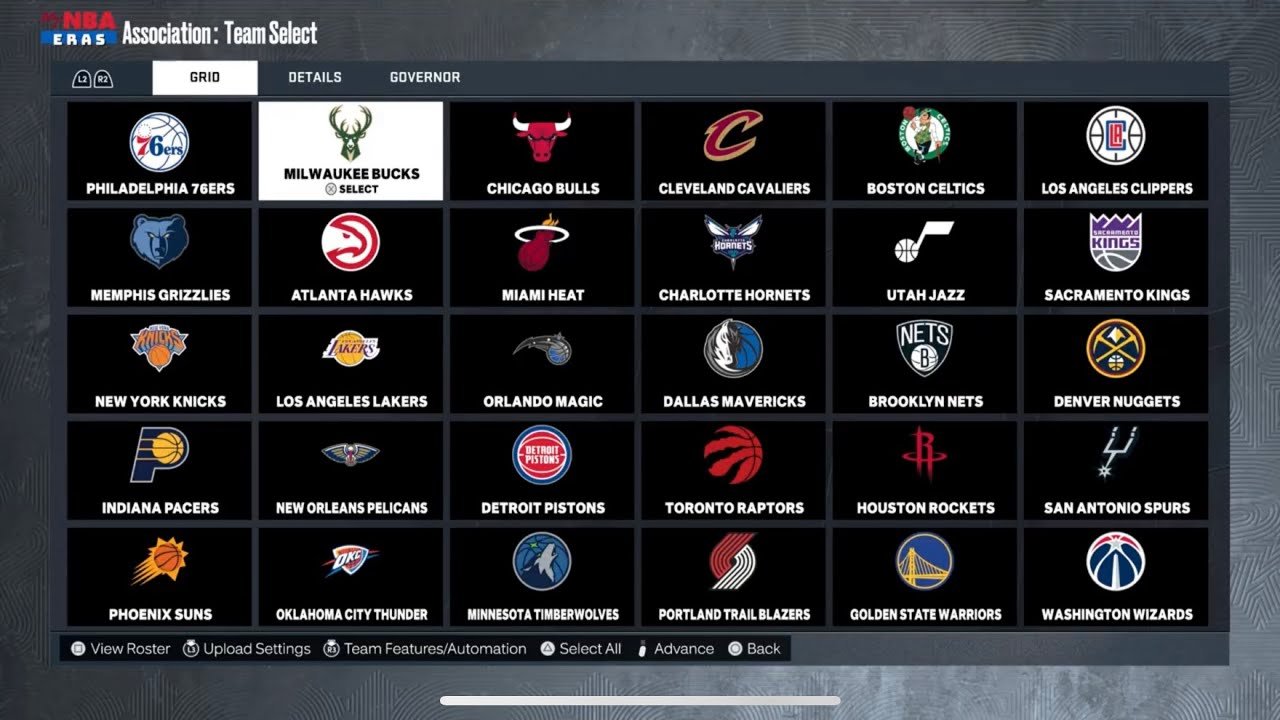Playing NBA 2K23 with a friend on PS4 is easy and fun. You can enjoy exciting matches together in no time.
NBA 2K23 offers a thrilling basketball experience. Whether you’re a seasoned player or a newcomer, playing with a friend can double the excitement. This guide will show you how to set up a 2-player game on your PS4. By following these simple steps, you’ll be ready to compete and have fun together.
Grab your controllers and let’s get started!
Introduction To Nba 2k23
Welcome to the exciting world of NBA 2K23 on PS4. This game offers thrilling basketball action for all ages. Whether you’re a seasoned player or a newcomer, NBA 2K23 provides fun and excitement. Let’s dive into the game and explore its features.
Game Overview
NBA 2K23 is a basketball simulation video game. It lets players experience the NBA like never before. You can play as your favorite teams and players. The game includes realistic graphics and smooth gameplay. It also features various modes to keep you entertained. From quick matches to in-depth career modes, there’s something for everyone.
New Features
NBA 2K23 introduces several new features. The game now has improved player movements. This makes the game feel more lifelike. There’s also a new shot meter for better shooting accuracy. The MyCareer mode has been revamped. It now includes a more engaging storyline. You can also enjoy new multiplayer options. This allows you to play with friends both locally and online.

Credit: www.youtube.com
Setting Up Your Ps4
Playing NBA 2K23 with a friend on your PS4 can be a lot of fun. Before you start, you need to set up your PS4 properly. Follow these steps to ensure everything is ready for a smooth gaming experience.
Necessary Equipment
To play NBA 2K23 with two players, you will need the following equipment:
- Two PS4 controllers: Each player needs their own controller.
- NBA 2K23 game disc or digital download: Make sure the game is installed on your PS4.
- Stable internet connection: This is important for game updates and online play.
Software Updates
Ensure your PS4 system software is up to date. Follow these steps:
- Turn on your PS4 and go to the main menu.
- Navigate to Settings and select System Software Update.
- If there is an update available, download and install it.
Also, check for updates for NBA 2K23:
- Highlight the NBA 2K23 game icon on the main menu.
- Press the Options button on your controller.
- Select Check for Update.
This ensures you have the latest features and bug fixes.
Creating Player Profiles
Creating Player Profiles in NBA 2K23 on PS4 is a crucial step for an enjoyable gaming experience. It allows you to personalize your players and make the game more fun. Let’s explore how to set up accounts and customize avatars effectively.
Setting Up Accounts
To play 2 Player on NBA 2K23, each player needs an account. Start by turning on your PS4 and logging into your main account. Navigate to the ‘Settings’ menu on the home screen. Choose ‘Users’ and select ‘Create New User.’ Follow the on-screen instructions to set up a new profile. Repeat this process for the second player.
Customizing Avatars
Once you have set up accounts, you can customize your avatars. Go to the ‘MyPLAYER’ section from the main menu. Select ‘Create New Player’ to start the customization process. You can choose different looks, outfits, and accessories for your player. Spend some time here to make your avatar unique and reflective of your style.
In the customization menu, you can adjust facial features, hairstyles, and body types. You can also select your player’s gear, like shoes and jerseys. Make sure to save your changes before exiting. This way, your customized player will be ready for the game.

Credit: www.tiktok.com
Navigating The Main Menu
Playing NBA 2K23 on PS4 with a friend can be very exciting. Navigating the main menu is the first step to start a two-player game. Understanding the menu options and game modes will help you get started quickly.
Menu Options
The main menu in NBA 2K23 is user-friendly. You will see several options like Play Now, MyCareer, MyTeam, and more. Each option has its own unique features. To start a two-player game, focus on the Play Now option. This is where you can easily set up a match with a friend.
Game Modes
In the Play Now menu, you will find different game modes. Quick Game allows you to start a match immediately. You can choose your teams and begin playing. There is also the Blacktop mode. This mode lets you play street basketball with various rules. Both modes are perfect for two players. Select the mode that interests you the most and enjoy the game.
Starting A 2 Player Game
Playing NBA 2K23 with a friend on PS4 can be thrilling. Starting a 2 player game is simple. Follow the steps below to get started quickly.
Selecting 2 Player Mode
First, turn on your PS4 and start NBA 2K23. Wait for the main menu to load. Use your controller to navigate to the “Play Now” option. Select it by pressing the X button. Next, choose the “Quick Play” option. Here, you can set up a 2 player game.
Choosing Teams
After selecting “Quick Play,” you’ll see team options. Player one will choose their team first. Use the left stick to scroll through teams. Press the X button to select your team. Player two will then choose their team. Follow the same steps to pick a team. Once both teams are selected, press the X button to continue.
With teams chosen, the game will load. You and your friend are ready to start playing. Enjoy the game and have fun competing!
Game Controls Overview
Understanding the game controls is key to enjoying NBA 2K23 on PS4. This section will help you learn the basic and advanced moves. Familiarize yourself with these controls to play better and have more fun.
Basic Controls
Knowing the basic controls is essential for beginners. Here are the main controls you need to start playing:
| Action | Button |
|---|---|
| Move Player | Left Stick |
| Shoot | Square |
| Pass | X |
| Turbo | R2 |
| Defense | R1 |
These controls are the foundation of the game. Practice using them to get comfortable on the court. Once you master these, you can move on to more advanced moves.
Advanced Moves
Advanced moves give you an edge over your opponent. Here are some controls for advanced moves:
- Alley-Oop: Double tap Triangle and use Left Stick to aim.
- Post Moves: Hold L2, use Right Stick to perform post moves.
- Spin Move: Rotate Right Stick in a circular motion.
- Hop Step: Tap Square while driving and use Left Stick to aim.
- Euro Step: Double tap Square while driving to the basket.
Advanced moves can make your gameplay exciting. Use these controls to perform impressive actions on the court.
Tips For Effective Gameplay
Playing NBA 2K23 on PS4 with a friend can be a lot of fun. But to win, you need effective gameplay strategies. Let’s dive into some helpful tips.
Offensive Strategies
Work on your passing skills. Good passes make scoring easier. Use pick and roll plays. They create space for open shots. Practice shooting with different players. Each has a unique shooting style. Time your shots perfectly. This improves your scoring chances. Mix up your play style. Keep your opponent guessing.
Defensive Tactics
Stay alert on defense. Watch your opponent’s moves closely. Use the steal button wisely. Don’t spam it, or you’ll get fouls. Learn to block shots effectively. Timing is key here. Switch players often on defense. This helps cover more ground. Focus on rebounds. They can turn the game in your favor. Communicate with your teammate. Good communication leads to better defense.
Troubleshooting Common Issues
Playing NBA 2K23 on PS4 with a friend is fun. Yet, sometimes problems arise. This section helps you fix common issues. Focus on these steps to make your game smooth.
Connection Problems
Connection issues are common in multiplayer games. First, check your internet connection. Make sure both players have strong Wi-Fi signals. Restart your router if needed.
Next, check the game’s server status. Sometimes servers are down. Visit the official NBA 2K23 website to see if there are any outages.
Also, ensure that both players have PlayStation Plus. Multiplayer games need this subscription. Without it, you cannot play online with friends.
If the problem persists, try the following:
- Make sure your game is up to date.
- Check if the firewall is blocking the game.
- Use a wired connection instead of Wi-Fi.
These steps should help resolve most connection issues.
Game Crashes
Game crashes can be frustrating. They often occur due to software glitches. Start by restarting your PS4. This simple step can solve many problems.
Next, ensure your game and system software are up to date. Updates often fix bugs. Go to the settings menu and select “System Software Update.”
Check if your PS4 has enough storage space. Low storage can cause crashes. Delete unwanted games or files to free up space.
If the game continues to crash, consider these steps:
- Rebuild the PS4 database. This option is in the safe mode menu.
- Clear the game cache. Go to the game settings and select “Clear Cache.”
- Reinstall the game. This can fix corrupted files.
Follow these steps to minimize game crashes.

Credit: www.youtube.com
Frequently Asked Questions
How Do You Start 2 Player Mode In Nba 2k23?
To start 2 player mode, go to the main menu. Select “Play Now” and then choose “Quick Game. ” Connect a second controller and press the options button on it.
Can You Play Nba 2k23 With 2 Players Online?
Yes, you can play NBA 2K23 with 2 players online. Go to “Play Now Online” and invite a friend to join your game.
Do You Need Playstation Plus For 2 Player?
Yes, you need PlayStation Plus for online multiplayer. However, for local multiplayer, PlayStation Plus is not required.
How To Set Up 2 Controllers On Ps4?
Connect both controllers to the PS4. Press the PS button on each controller and assign them to different users.
Conclusion
Playing 2 player on NBA 2K23 PS4 is fun and easy. Follow the steps, and you will be set up in no time. Invite a friend, choose your teams, and enjoy the game. Practice makes you better, so keep playing.
Remember, it’s all about having a good time together. Enjoy the competition and build great memories. Grab your controllers, and get ready to play NBA 2K23 on PS4. Happy gaming!